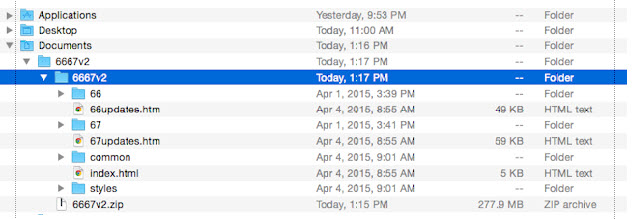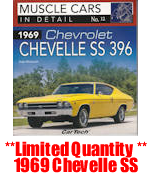MAC Download and/or Install of .ZIP software filesApple's MAC does not support Windows-style .EXE self-extracting executable files so installation must be done manually. This page should help with those issues. The files example shown here is 6667 Reference CD but is applicable to any files downloaded or supplied on CD, whether individual files or those in .ZIP format. When inserting a disc into a CDROM and double-clicking the CDROM icon on the desktop. On a MAC the .ZIP file will download to your Download folder. Go to your Documents folder and create a new folder, say “6667v2” for example. Copy (or move) the 6667v2.zip file from the Download folder to the newly created folder. Right-click the 6667v2.zip file and Open with your Archive Utility.app This will unzip the file to this folder. Your Finder view should look like this except it’ll will show the folder name you created and the files will be for the 1966/1967 Reference Program CD.
Also see instructions for installing any Detroit Iron CD files. See here for more details and possibly clearer example. |
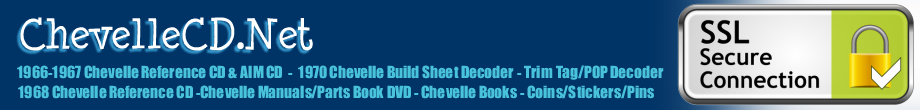
 All Products
All Products My CDs/DVDs
My CDs/DVDs My Chevelle Books
My Chevelle Books Calendars
Calendars SS396/SS454 Chevelle Coin #1
SS396/SS454 Chevelle Coin #1 SS396/SS454 Coin #2
SS396/SS454 Coin #2 SS396/SS454 Hat/Lapel Pin
SS396/SS454 Hat/Lapel Pin SS396/SS454 Window Sticker
SS396/SS454 Window Sticker SS396/SS454 Keychain
SS396/SS454 Keychain Mouse Pad
Mouse Pad Custom Stickers
Custom Stickers Errata/Updates
Errata/Updates Site Survey
Site Survey