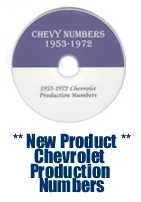Windows 11 Users
Your feedback is welcomed. Thoughts on your purchase, comments to improve, or things you'd like to see added. Thank you.
Windows 11 has, as a default, many security protections dealing with, especially, .EXE files. It may more convenient to download the .ZIP version of your file. Select "Save As" and choose the folder you wish to save the .ZIP file to. The default is your Downloads folder but you can choose any folder you wish.
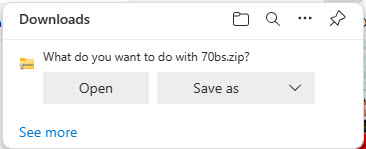
You can then right-click the .ZIP file and choose "Extract All" then type the location you wish the files to be extracted to. Then, if you wish, create a shortcut to the index file for the program.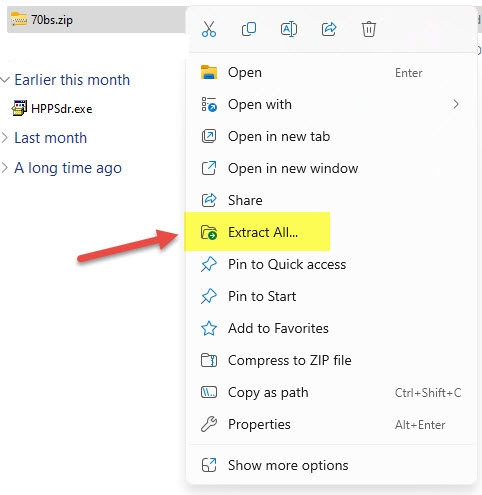
The media (on CD or DVD) versions of most programs come with all the files for the program to run PLUS a self-extracting .EXE file for Windows-based PC and a .ZIP file for both MAC and PC users containing the same program files.
The one exception is the 1964-1972 Chevrolet Shop Manuals & Parts Catalog only comes with the program's files due to its large size.
© CHEVELLECD
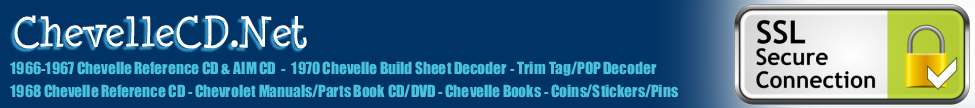
 1966 Chevelle
1966 Chevelle 1966 Chevelle Reference Program
1966 Chevelle Reference Program 1966 Assembly Instruction Manual Program
1966 Assembly Instruction Manual Program Combination 1966 Reference/AIM Program
Combination 1966 Reference/AIM Program 1964-1972 Shop Manuals & Parts Catalog
1964-1972 Shop Manuals & Parts Catalog 1967 Chevelle
1967 Chevelle 1967 Chevelle Reference Program
1967 Chevelle Reference Program 1967 Chevelle Assembly Instruction Manual Program
1967 Chevelle Assembly Instruction Manual Program Combination 1967 Reference/AIM Program
Combination 1967 Reference/AIM Program 1964-1972 Shop Manual & Parts Catalog
1964-1972 Shop Manual & Parts Catalog 1968 Chevelle Reference Program
1968 Chevelle Reference Program Combination 1966/1967 Chevelle Reference Program
Combination 1966/1967 Chevelle Reference Program Combination 1966/1967 Assembly Instruction Manual
Combination 1966/1967 Assembly Instruction Manual 1964-1972 Chevelle Facts Guide Program
1964-1972 Chevelle Facts Guide Program 1964-1972 Chevelle SS Guide Program
1964-1972 Chevelle SS Guide Program 1964-1972 Chevelle Facts & SS Guide Combo Program
1964-1972 Chevelle Facts & SS Guide Combo Program CD Updates
CD Updates Free Online Demo
Free Online Demo 1970 Build Sheet Decode Program
1970 Build Sheet Decode Program CD Update
CD Update Free Online Demo
Free Online Demo All Years - One DVD
All Years - One DVD Single Year CD
Single Year CD Calendars
Calendars All CD and DVDs
All CD and DVDs 1953-1972 Chevy Numbers Program
1953-1972 Chevy Numbers Program 1964-1972 Chevelle Facts Guide Program
1964-1972 Chevelle Facts Guide Program 1964-1972 Chevelle SS Guide Program
1964-1972 Chevelle SS Guide Program CD Updates
CD Updates 1964-1972 Chevelle Facts & SS Guide Combo Program
1964-1972 Chevelle Facts & SS Guide Combo Program 1970 Chervelle SS396/SS454 Program
1970 Chervelle SS396/SS454 Program SS396/SS454 Chevelle Coin
SS396/SS454 Chevelle Coin SS396/SS454 Ceramic Chip
SS396/SS454 Ceramic Chip SS396/SS454 Hat/Lapel Pin
SS396/SS454 Hat/Lapel Pin SS396/SS454 Window Sticker
SS396/SS454 Window Sticker SS396/SS454 Keychain
SS396/SS454 Keychain SS396/SS454 Static Cling Stickers
SS396/SS454 Static Cling Stickers Mouse Pad
Mouse Pad Site Survey
Site Survey Free Online Demo
Free Online Demo Chevelle Data & ID Guide
Chevelle Data & ID Guide 1970 Chevrolet Chevelle SS
1970 Chevrolet Chevelle SS Definitive Chevelle SS Guide
Definitive Chevelle SS Guide 1970-1972 Chevelle Restoration Guide
1970-1972 Chevelle Restoration Guide 1969 Chevrolet Chevelle SS
1969 Chevrolet Chevelle SS